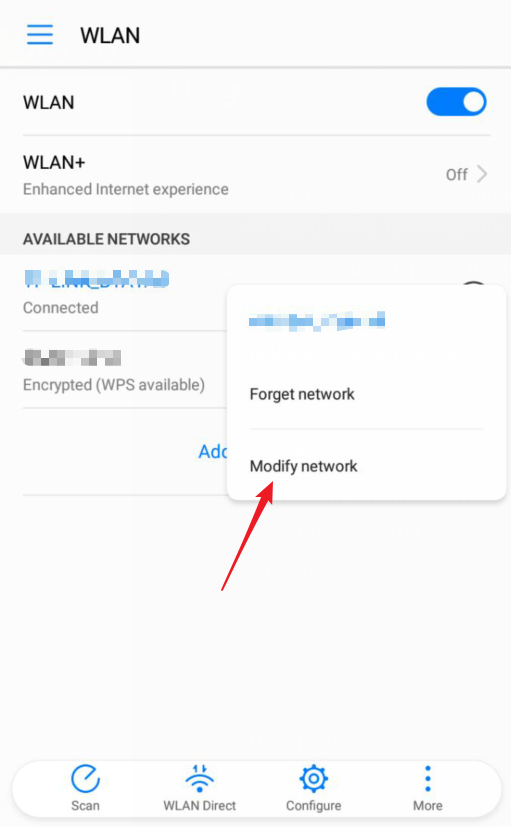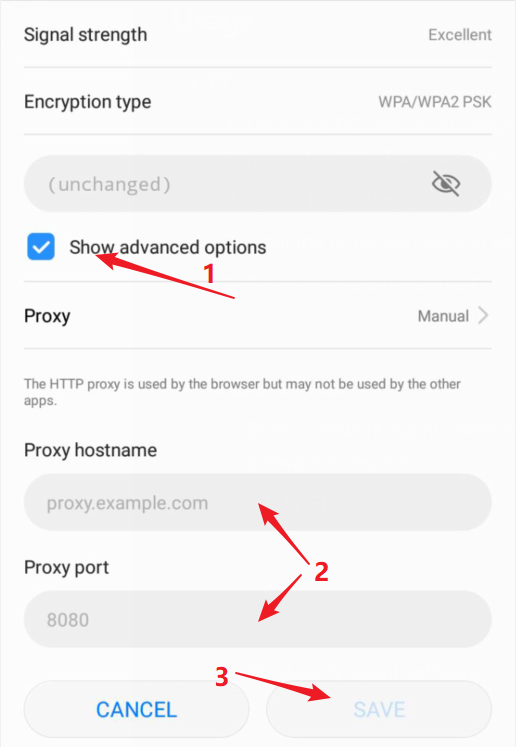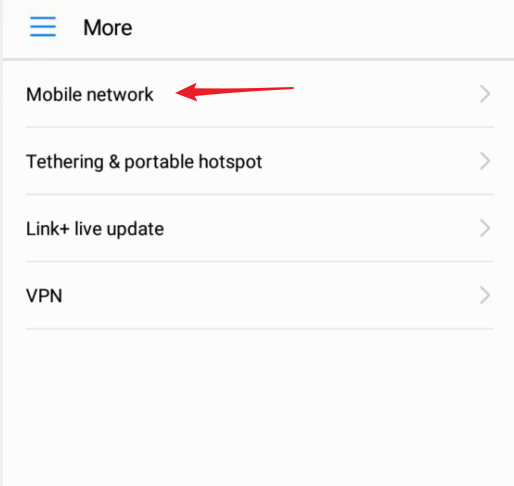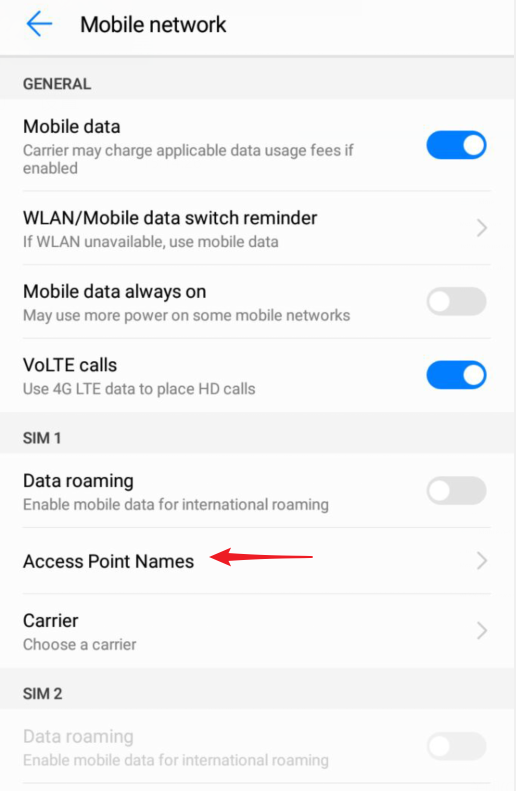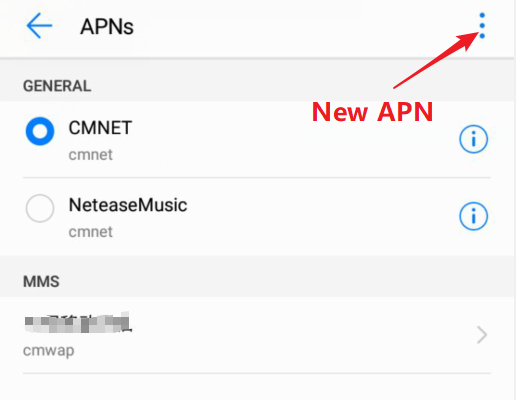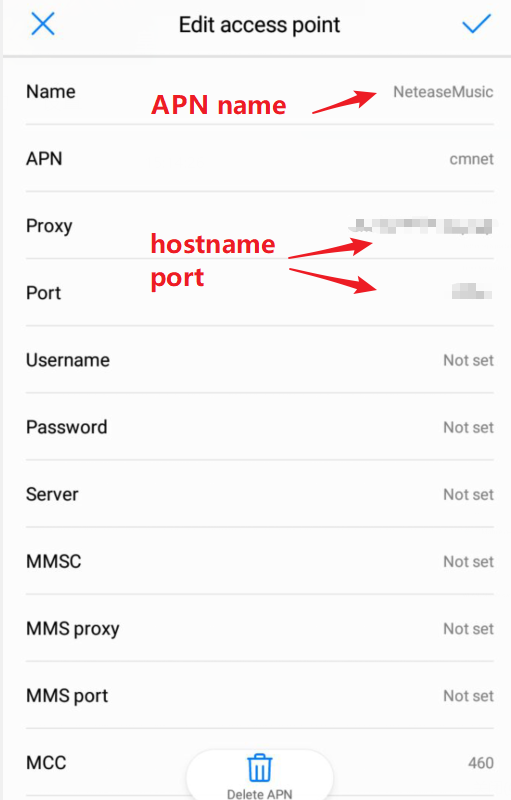UnblockNeteaseMusic
Unlock netease Cloud Music client greying songs.
Install
1 | git clone https://gitclone.com/github.com/ITJesse/UnblockNeteaseMusic.git |
| Abbreviation | Command | Note |
|---|---|---|
| -v | —version | output the version number |
| -p port | —port port | specify server port |
| -a address | —address address | specify server host |
| -u url | —proxy-url url | request through upstream proxy |
| -f host | —force-host host | force the netease server ip |
| -o source [source …] | —match-order | source [source …] |
| -t token | —token token | set up proxy authentication |
| -e url | —endpoint url | replace virtual endpoint with public host |
| -s | —strict | enable proxy limitation |
| -h | —help | output usage information |
1 | node app -p port |
Usage
PC
- Open the PC version of netease cloud, click the Settings button on the right of avatar, and navigate to the Tools section.
- Select the custom proxy, the HTTP proxy.
- Input the proxy service and port.
- Test success can be used.
![PC]()
Mobile & Tablet
Built-in network agent: New environment needs to be reconfigured, but no third-party agent software is required
WIFI
![]()
![]()
Mobile Network
![]()
![]()
![]()
![]()
Third-party agent software: Recommend Clash, Shadowrocket, Kitsunebi